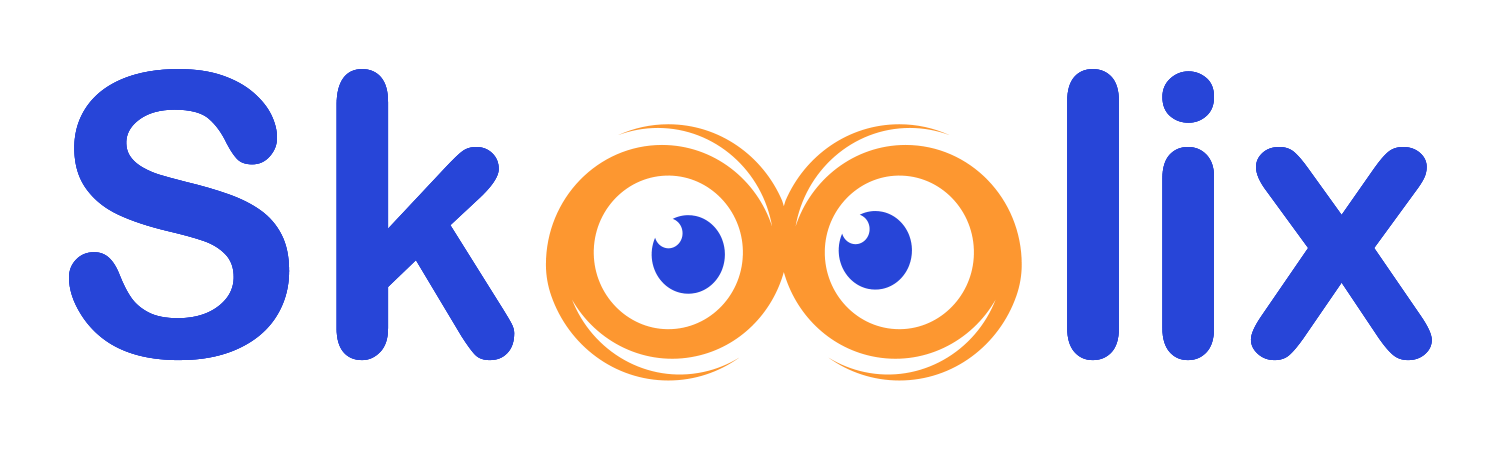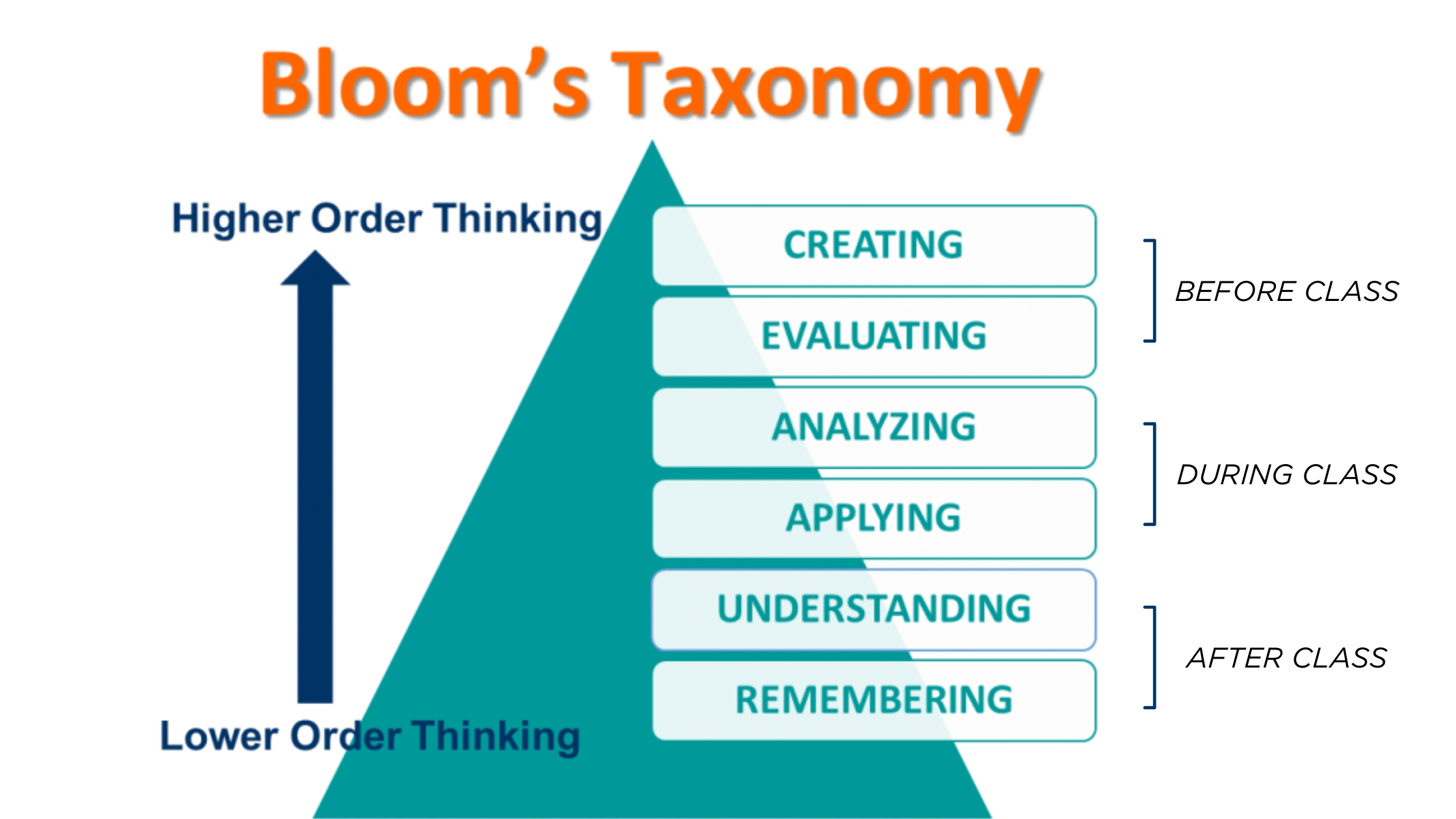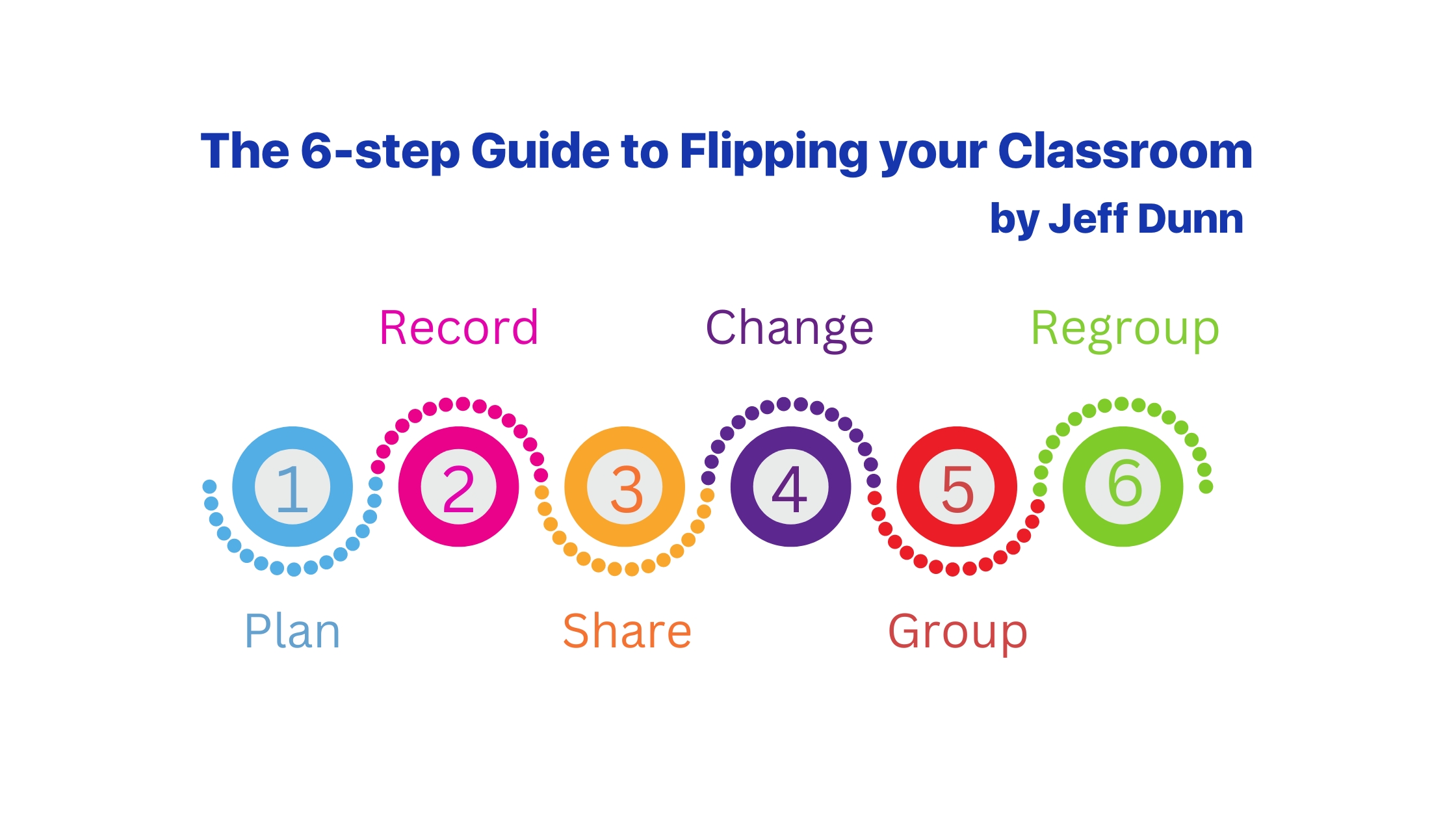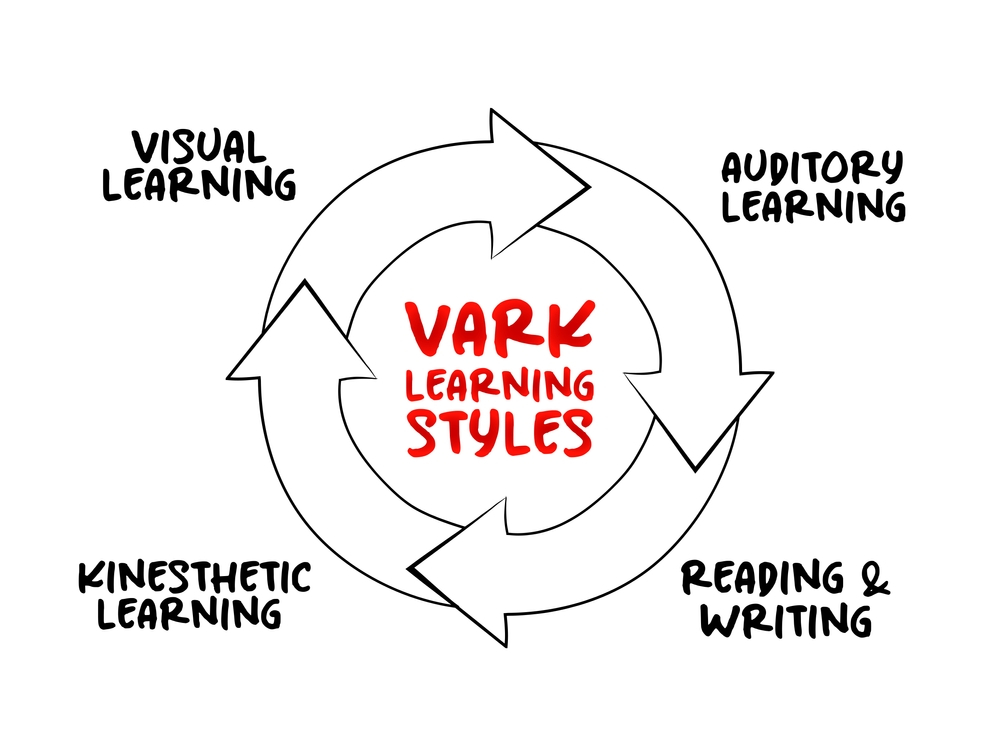Discover how modern school platforms make learning more interactive, keep parents in the loop, and create a stronger connection between home and school.
What to Look for in a Learning Management System (LMS) in 2025
Discover how modern LMS platforms enhance learning experiences, empower teachers, and build stronger parent-school connections in 2025.
Understanding the Needs of Generation Alpha
What if the way we’ve always taught doesn’t work anymore, not because it’s wrong, but because today’s students are learning in completely different ways?
We’re teaching a generation that grew up with iPads instead of puzzles and video tutorials instead of chalkboards. Generation Alpha, kids born from 2010 to 2025, are the first true digital natives. They’ve never known a world without smartphones, smart TVs, or instant answers from Google.
So, the big question for school leaders is:
Is your school equipped to engage, teach, and prepare Generation Alpha for a fast-evolving future?
Let’s explore how technology shapes Gen Alpha’s learning style and how forward-thinking schools can transform their educational approach to stay relevant and impactful.
Gen Alpha in the Classroom: Teaching the First Fully Digital Generation
Let’s get one thing clear: Gen Alpha doesn’t “use” technology, they live in it.
They swipe before they speak. They watch before they read. They explore ideas through YouTube, games, and AI tools before anyone explains them. This generation is used to fast responses, interactive experiences, and having choices.
That changes how they learn.
Long lectures and paper worksheets? That might have worked before, but it doesn’t match how Gen Alpha’s brain is wired. They prefer:
- Quick, visual content that’s easy to digest
- Immediate feedback (just like in a game)
- Personal choice and freedom to explore topics their way
If your school still relies on traditional methods alone, you may be losing their interest. They’re not less motivated, they’re just learning differently.
What does this mean for educators? It means we need to rethink our approach. Learning has to feel active, connected, and personal. The good news is that technology, when used effectively, can help make that happen.
From Information to Skills: Preparing Students for the Real World
As the world shifts toward a skills-driven economy, today’s classrooms need to do more than just deliver information. They must prepare students to think critically, adapt quickly, and solve real problems, and that’s where both skills-based learning and project-based learning come in.
Education today must go beyond delivering facts. Schools need to develop adaptable, skilled individuals who can thrive in a skills-based, innovation-driven economy.
Skills-Based Learning
This approach focuses on helping students develop essential 21st-century skills, like
- Critical thinking
- Problem-solving
- Creativity
- Collaboration
- Digital literacy
It’s not just about what students know, but what they can do with that knowledge. Whether it’s improving their communication skills through peer discussions or analyzing data during a science experiment, students are evaluated on competencies, not just content recall.
Project-Based Learning
Project-based learning is one of the most effective ways to deliver those skills. It puts students in the driver’s seat, encouraging them to explore real-world problems, ask meaningful questions, and present their own solutions. Projects often combine subjects, like math, language, and science, in hands-on experiences that feel relevant and exciting.
Together, skills-based and project-based learning create a powerful formula: one sets the target, the other provides the path. When used with the right tools, they turn classrooms into launchpads for future-ready learners.
The world Gen Alpha is heading into doesn’t just value knowledge. It values skills. Skills like:
The Role of Educational Technology: More Than Just Digital Tools
Technology can and should do more than automate school operations. It can redefine the entire learning experience.
Students don’t connect with screens just because they’re digital; they connect when content feels relevant, active, and personal. That’s why interactive platforms, collaborative tools, and gamified learning systems are reshaping what a classroom can look like. They invite students to build, explore, and create, not just consume.
Technology, when used with purpose, can:
- Spark creativity through interactive, gamified content.
- Build student confidence with personalized learning paths.
- Offer real-time feedback and track growth academically and emotionally.
- Reduce teacher workload by simplifying administrative tasks.
- Strengthen communication between school and parents, instantly and transparently.
It’s no longer about having the most advanced devices or the latest features. It’s about choosing tools that support learning outcomes, empower teachers, and engage today’s students in ways that matter.
Let’s stop thinking of edtech as just a background system and start using it as a bridge that brings learning to life.
How to Choose the Right Educational Technology Tool
When selecting an education platform, ask:
- Does it align with your school’s learning objectives?
- Is it easy for teachers, students, and parents to use?
- Does it support both skills-based and project-based learning?
- Can it provide smart analytics and real-time insights?
- Does it integrate well with other tools, or even better, is it all-in-one?
- Is there ongoing support and training for your staff?
Yes, Change Is Hard, But Staying the Same Is Riskier
Let’s be honest. Changing the way we teach isn’t always easy.
Schools face real challenges:
- Limited budgets
- Teachers feeling overwhelmed
- Parents who are unsure about new methods
- Resistance to change from traditional systems
But forward-thinking schools are finding ways to move ahead. And they’re not doing it with flashy gadgets, they’re doing it with clear goals and smart systems.
They invest in teacher training, not just new tools. They make time for collaboration and creativity. They choose platforms that support learning, not distract from it. Most importantly, they create a culture that’s open to growth.
The Future Belongs to Flexible Schools
The most successful schools are those that adapt in teaching methods, curriculum design, technology use, and how they define success.
We’re not just teaching content anymore; we’re teaching learners how to adapt, collaborate, and grow. What worked ten years ago may not work today. And what works today might not be enough tomorrow.
Are you ready to shift?
Ask yourself:
- Are we giving teachers the support they need to innovate?
- Are we designing classrooms that spark curiosity?
- Are we creating space for student voice and choice?
The most successful schools in the coming years won’t be the ones with the most devices, they’ll be the ones with the most human-centered design, where tech supports real learning and real growth.
Skoolix: Your Partner in Shaping the Future of Education
If your school is ready to embrace this shift, Skoolix gives you the tools to make it happen with simplicity, insight, and impact.
With Skoolix, you can:
- Design skills-based learning journeys that support how Gen Alpha learns
- Track academic, behavioral, and emotional growth, so you’re supporting the whole child
- Connect with parents in real time, making communication easier and more effective
- Support teachers with smart tools that save time and reduce admin stress
- Get continuous support from a team that understands your mission
Skoolix is more than just a system; it’s a smarter way to manage school life, support your team, and create meaningful learning experiences.
All-in-one. Future-focused. Built for today’s learners.
Ready to reimagine learning for the next generation? Let’s do it together.
Blended Learning: How Can Your School Combine Online and Offline Teaching
If you’re familiar with online learning, you definitely came across the term “Blended Learning.” It’s only recently that this type of training has come into its own not only as an important educational trend in the 21st century but also as a key component of the learning process. So, just what is it? In this blog, you’ll discover what blended learning is and how to implement it in your classroom to achieve better learning outcomes.
What is Blended Learning?
So, Blended learning, also known as hybrid learning, is an educational approach where educators tend to combine online educational materials and opportunities for interaction online with traditional in-person classroom teaching.
It’s essential to highlight its hybrid concept which is adequately aggregating teaching by technological means, without replacing, but integrating with the traditional format.
3 Benefits of Blended Learning
Blended learning represents a fundamental shift in instruction methods, allowing for each aspect of training to be taught using the most appropriate medium for the topic at that particular stage in the program.
1. A Personal Experience
Blended learning offers students a customized experience. That’s because they learn at home in their own time until they understand the topics, then take quizzes and tests to prove it. Teachers can easily know who is struggling and who is performing well. In class, teachers can focus on students’ needs, strengths, and weaknesses more easily.
2. Increasing Engagement
Blended learning combines a variety of teaching tools—such as infographics, images, videos, tables, graphs—to help you absorb and internalize the information you learn.
3. Improved Learning Experiences
Blended learning is a great way to make learning fun, because it combines traditional instruction with interactive materials. When you do this, learners become more engaged and are empowered to control their own learning!
Types of Blended Learning
There are various models for facilitating blended learning. Some overlap exists among the definitions of these models, and schools may choose to change or adapt how and when students move between the Internet and the school for various types of learning. But one of the very common types of blended learning is ‘Flipped Classroom.’ Let’s dive deeper into the concept of Flipped Classrooms and how to implement them.
What is a Flipped Classroom?
One of the most popular education trends that has recently gone viral is flipped classrooms. But what is ‘Flipped Classroom’? What is it about a classroom that got ‘flipped’ to be that unique?
So, a ‘Flipped Classroom’ is a pedagogical approach of blended learning where students get introduced to the learning material at home and practice it at school. Traditionally, students were introduced to the content at school, then they were assigned homework and projects to independently complete at home. In this blended learning environment, face-to-face interaction is fueled by independent study, usually via technology.
Flipped Classroom and Bloom’s Taxonomy
Traditionally, lower levels of learning such as remembering and understanding are happening in class, while students then get to work on activities that involve higher levels of learning outside the classroom. In a Flipped Classroom, it works the other way around. As per the Pyramid below, students are to finish the lower levels of cognitive activities before class. And in class, they get to engage in higher cognitive levels of learning with their classmates and teachers.
Why should Teachers Flip their Classroom?
The concept of flipped classrooms was first introduced by Jonathan Bergmann and Aaron Sams, two high school chemistry teachers. In their book: Flip your classroom: Reach every student in every class every day (2012), a couple of reasons why teachers should consider flipping were discussed:
- It speaks the language of today’s students.
- It helps struggling students.
- It helps students of different abilities to excel.
- It increases student-teacher interaction.
- It increases student-student interaction.
- It allows teachers to better know their students.
- It allows for real differentiation.
- It makes your class transparent.
How to Implement a Flipped Classroom?
Jeff Dunn (2014) introduced a short piece on “The 6-step Guide to Flipping your Classroom”, which presented 6 easy steps for implementing a flipped classroom.
1. Plan
Choose which lessons, in particular, you want to flip. Determine the key learning outcomes and a lesson plan.
2. Record
Make a video, instead of teaching this lesson in-person. A screencast works. Make sure it contains all the key elements you’d mention in the classroom.
3. Share
Send the learning material to your students. Make it engaging and clear. Highlight that the content will be fully discussed in class.
4. Change
Now since your students have viewed your lesson, they’re prepared to actually go more in-depth.
5. Group
To effectively discuss the topic, you can separate students into groups where they are given a task to perform. Write a poem, a play, or even give a presentation, etc.
6. Regroup
Lastly, get the class back together to share each group’s work with the rest. Ask questions, and dive deeper than before.
After the six steps, Review, Revise, and Repeat!
3 Misconceptions about Flipped Classrooms
1. Teachers Need a lot of Technical Knowledge.
Flipped Classrooms require the use of technology, but it is not rocket science. All tools created to assist instruction are as intuitive and easy-to-use as possible. Recording your screen, using a microphone, or uploading a variety of formats of resources in an LMS are things that are easy to learn. All you need is an all-inclusive, easy-to-use LMS.
2. Flipped Classrooms Require too much Time.
Flipped Classrooms do take time depending on the abilities of each teacher and what exactly needs to be flipped. But once planned, it will save so much time as teachers can use the same content over and over again. Then, any changes that have to be made to keep the content updated will not take as much time.
3. Students may not Like it.
Teenagers typically hate doing homework and studying. So how can teachers ensure they do the necessary pre-class work? Communication is key. Teachers can ask questions like “What did you find hard to understand in X?” or “What was the most interesting thing you found in the learning materials?” Teachers can nudge students to come prepared.
Why an LMS is a Great Tool for a Flipped Classroom
An LMS can ensure a smooth transition towards a Flipped Classroom and will empower students to shape their own ideas and methods of learning. It can also successfully turn classes into a more personal learning experience.
Help your students explore their special skills by getting the ‘best of both worlds’ and provide them with a more efficient, interesting, and personalized education thanks to Blended Learning.
Skoolix innovative features and tools will definitely smoothen the whole Blended Learning process so that teachers can focus more on helping their students tap into their deepest potential. Find out more about how Skoolix can help you create a far better learning experience. Book a free demo now.
Types of Learning Styles: How to Accommodate a Diverse Group of Students Using LMS
Each and every student experiences the surrounding world differently, and with that comes different and unique ways students learn best. As educators, it is crucial to understand these different types of learning styles as they drastically impact learners’ outcomes and learning curves. Educators must carefully consider these different learning styles in handling their students and planning their lessons to cater to students’ learning styles. But, what happens if educators do not fully understand and acknowledge these different ways of learning? They might end up with a number of students lagging behind their classmates, simply because their unique learning style hasn’t been activated yet.
A teacher’s responsibility is to adapt their lessons to meet the unique needs of each group of students. Students learn best when their teachers cater to their strengths, ensuring that they grasp the concepts.
So, which types of learners do you have in your class, and how do you meet their needs? In this blog, we will outline the four types of learning styles and how teachers can cater to these styles in the classroom, and how an LMS can foster the whole learning process.
Learning Styles
An individual’s learning style refers to their preferred way of learning new content. When teaching a group of students, you might find that some of them prefer to watch a demonstration, others prefer talking about the material, and still, others prefer taking a hands-on approach. Understanding the differences between learning styles and how to appeal to each is key to creating excellent training.
Learning styles and preferences vary from one person to another—not everyone fits into one category. However, here are some of the most common types of learners:
1. Visual learners
How to recognize visual learners in your class: Visual learners are students who process information better when it’s presented in a visual way, such as through pictures, diagrams, written directions, and more. This is also referred to as the “spatial” learning style. These are the doodling students, list makers, and note-takers.
How to cater to visual learners: If you’re teaching a group of visual learners, the whiteboard or smart board is your best friend. Let students draw pictures and diagrams on the board, or ask them to doodle examples based on what you’re talking about. Visual learners may also need more time to process material, so give them some time and space to absorb what they’re seeing.
2. Auditory Learners
How to recognize auditory learners in your class: Auditory learners often learn best when they can hear their teacher talk about the subject matter. They tend to prefer listening to lectures over reading notes, and they may try to reinforce new concepts by repeating them out loud. These students are great at verbally describing things and tend to be slower readers than other types of learners.
How to cater to auditory learners: Because these students tend to be talkative and easily distracted, get them involved in the lecture by asking them to repeat new concepts back to you. Ask questions and let them answer. Group discussions are helpful for auditory processors. Watching videos and listening to music can also be helpful for this group.
3. Read/Write Learners
How to recognize read/write learners in your class: According to the VARK Modalities theory developed by Fleming and Mills in 1992, reading/writing learners prefer to learn through written words. Visual learners, on the other hand, prefer to learn through images—for example, charts or graphs, photographs or paintings. These kinds of learners are drawn to writing and reading, especially for self-expression. They like to look up words in the dictionary and search the internet for information.
How to cater to read/write learners: Since much of the traditional educational system relies on essay writing, research, and book reading, students with a preference for this style of learning are generally easy to cater to. However, be sure to let them have enough time to absorb information through the written word and give them opportunities to express their ideas on paper as well.
4. Kinesthetic learners
How to recognize kinesthetic learners in your class: Students who learn through movement and touching are called kinesthetic learners. They might have trouble sitting still and often excel at sports or like to dance. Students may need to take more frequent breaks when studying for long periods of time.
How to cater to kinesthetic learners: To help these kinesthetic students learn, teachers should get them moving. Encourage students to move around the classroom and try acting out a certain scene from a book or lesson you’re teaching. Also, try incorporating movement into lessons: have students pace to help memorize, play learning games that involve moving around the classroom, or have students write on the whiteboard as part of an activity.
Personalized Learning
It’s important to understand that no one learning style is better than another, and there is no “one-size-fits-all” approach to learning. By identifying a child’s primary learning style, teachers can work with them on an individual basis to ensure they are receiving the best possible educational experience.
Learning Management Systems as a Tool for Personalization
A teacher’s mission is to adapt their lessons to better meet the needs of their students, but this can be overwhelming and time-consuming. So, what if teachers have a tool that can help them share learning materials that help their learners tap into their deepest potential? With an LMS like Skoolix, teachers can easily share materials with their students in just a few minutes which will eventually improve learning outcomes.
BONUS: Download the VARK Questionnaire here, and share it with your students to answer so that you can get more insights on their preferred learning styles.
5 Easy Christmas Crafts to Make with Your Students
Do you want to make Christmas crafts with your students? We know you do.
Christmas is fast approaching and with it comes the challenge for teachers of preparing a Christmas party for the students. On top of your everyday class planning, this can be quite a task!
So, let’s cut to the chase! Here are 5 easy Christmas crafts for non-crafty teachers to make with their students. These crafts work great as classroom decorations, break-time activities, or even as gift ideas from your class. Enjoy!
1. Magical Christmas Tree
Because the best part of this time of year is the magic in the air, and the pure joy on kids’ faces, it’s right about time to bring that holiday magic into your class with pictures that “magically” look like they’ve been colored in.
How to Make a Magical Christmas Tree
What you need:
- Our template (Download from here)
- Overhead transparency sheets,
or another source of clear plastic - Permanent black marker
- colored pens/pencils
2. Printable Santa Paper Puppets
What can possibly be a more fun-filled Christmas activity than making Santa paper puppets?
This paper toy is extremely easy to make and will provide hours of fun. Perfect to throw a Christmas play for your little students.
How to Make a Printable Santa Paper Puppet
What you need:
- Our printable craft template. (You can download here)
- Paper (regular print paper or heavier print paper)
- Coloring supplies
- Scissors
- Glue
- Optional: white glitter or white glitter glue to add glittery accents.
Now, enjoy those little chit-chats and jokes your students will come up with.
3. Elfie Selfie
Who doesn’t love a good Christmas selfie? Let your students create Christmassy memories and have fun with their classmates.
How to Make an Elfie Selfie
You can ask them to decorate the full elf body, then glue their photo in the spot provided.
Alternatively, students can use the body parts to put the elf together. Let your students get creative!
What you need:
- Our template (Download from here)
- Scissors
- Student’s photo
- Optional: buttons, cotton balls, oil pastels, felt pieces and more to create their elf.
4. Fork-Printed Christmas Tree
Here’s another SO fun activity! The marks that the fork leaves are perfect to create Christmas trees and memories with your students as well!
How to Make a Fork-Printed Christmas Tree
What you need:
- Forks
- Paint
- Markers
- Glitter glue
- Paper
- Stars
Instructions:
- Add some green paint to a paint tray.
- Draw and color in a tree trunk at the bottom of the paper with a brown marker.
- Draw a tree online in pencil, so your child knows where to place the forks to create a tree shape.
- The kids will dip the fork into the green paint and make prints to cover the entire tree.
- They can add on some glitter glue dots to be the ornaments. Lastly, they can add on a sticker star at the end.
5. Snow Globe Christmas Crafts Image
Here’s another fun Christmas craft that your students will surely LOVE!
How to Make a Christmas Snow Globe
What you need:
- Template (Download from here)
- Glass jar with lid
- Water
- Glitter
- Hot glue gun
- Santa/Snowman or Christmas tree image (cut and laminated)
- Optional: Christmas decorating items; i.e. tree, pine cones, etc.
BONUS
‘Tis the season of giving! Here’s some extra fun-filled activities for your students. You can download coloring pages and Christmas worksheets from here.
Time to get crafty!
Key LMS Challenges and How to Overcome them
While technology has once and for all revolutionized most industries — from air travel, to finance, to health care — it has yet to also transform education. Schools have tended to shift their focus towards a more digitized education due to the disruptions caused by COVID-19. But, in a Post-Pandemic world, it has become crucial to challenge the status quo as school digitization is becoming the new ‘Norm’.
During the pandemic, educators showed tremendous capacity for change and innovation. To cope with the major hazards COVID-19 has caused to educational systems, learners and educators needed to resort to implementing an LMS, and getting familiar with an LMS was the first hurdle to cross, and both learners and educators have been doing a great job since then, but they definitely have been facing some challenges.
1. User Onboarding Process
Getting started with an LMS is quite a hurdle to overcome. Users onboarding represents a major challenge to educators who technology is not really their cup of tea. It is essential, therefore, to consider the different needs and roles of each user which might spring up some problems if you don’t address them properly. But how? Pick a vendor that offers onboarding for your students and educators, so there is no need to worry. They will get it done for you in no time.
2. IT Resources and Management
Managing an LMS internally is very demanding for an in-house IT team. LMSs require broad knowledge and pose specific demands that an IT department is often not familiar with.
To avoid such a nuisance, choose a vendor that offers full IT support which includes, but not limited to, hosting, training, etc as they can definitely address your requests without compromising the efficiency of the LMS.
3. Content Creation and Publishing
Though most LMSs offer content creation and publishing tools, they are quite limited when it comes to either formats or even the space of the uploaded learning material. It is worth noting that compelling learning material definitely helps learners discover a limitless world of learning. Thus, an effective LMS allows educators to use and share whatever learning material they prefer, from links to videos and even games.
4. Measuring and Reporting Progress
What is a good LMS for if it does not provide accurate data and insights that educators can turn actionable? New-age LMSs have features that allow educators to track every single action each user takes when using the system. From attendance to quizzes and grading, there is plenty of valuable data available to administrators, teachers, and even, sometimes, parents. The challenge might lie in the analysis and interpretation of that data to produce error-free reports, but an efficient LMS makes it easier by presenting data in graphs or charts. Schools can make informed decisions based on that data, helping students focus on their strengths and improve their weaknesses.
5. Customization
Every school has different needs, and hence different roles, which might be challenging if the LMS is not original or flexible to provide customizable structure, so a one-size-fits-all approach is not going to work here. With some flexibility, administrators and teachers not only can tailor users’ roles and authorities, but they can also tailor the whole learner experience to fit learners’ needs.
6. User Experience
Though new-age LMSs are as easy to use as other well-known websites and apps, some users might still need some support and training to get the best out of an LMS which can make the experience of using an LMS frustrating. It is even more challenging when it comes to users who are not that familiar with LMSs, yet leading vendors provide training on how to smoothly use the features of an LMS, and they also provide dedicated experts to be on hand to resolve complex issues, leading to a trouble-free user experience.
7. Data Privacy
If it is a self-hosted LMS, there is not much to worry about, but it is quite expensive to host an LMS, so many educational institutions prefer to use a cloud-based LMS. To safeguard the privacy of users’ data, security processes must be set and the organization must be educated on these processes. Leading LMSs are end-to-end encrypted which means that though your vendor hosts your school’s data, they cannot really access your data.
Wrap-up
Let’s face it. LMSs do pose some challenges before both learners and educators, but the benefits of implementing an LMS surely outweigh the challenges. The only thing that matters is to make sure to choose the right vendor that always guides you throughout the whole journey.
Get on your way to a perfect, hassle-free learning experience with the right LMS for your school.
Book your free demo with Skoolix, and get to understand its features and benefits through a free trial.
Common Myths about LMSs to Debunk
Though LMSs have been used even before the outbreak of COVID-19, it is now being more noticed and recognized in our Post-Pandemic world. 98% of educational institutions shifted the majority of their classes to online courses as of April 2020. (Education Data 2021) The massively ongoing growth of the use of LMS depicts the significance of Learning Management Systems (LMS) for all educational institutions.
New-age LMSs allow teachers and students to enjoy an effective, interactive learning experience which, eventually, leads to increasing student engagement and, hence, the learning curve.
But so many schools and other educational institutions fail to leverage LMS just because decision-makers still believe in some misconceptions and myths about LMS. That’s why it is about time to bust some of these common myths about LMS based on information and data collected from reliable sources.
1. It is difficult to configure and use an LMS
One of the very common misconceptions is that using an LMS is not really a walk in the park. It is thought implementing an LMS requires a full in-house IT team to deploy, maintain, and manage on-premise LMSs, but it is quite the opposite. Schools and educational institutions can still leverage the advantages of cloud-based LMSs without deploying in-house IT professionals. Vendors will maintain the cloud-based LMS and provide whatever technical assistance needed. Moreover, LMSs can be customized and configured based on a school’s learning goals and vision in a very short time.
2. Users need to have technical skills to leverage LMSs
Though it might be true that some LMSs require technical skills to use, new-age LMSs are designed with a great focus on user experience, making it as easy as using Facebook. Both students and educators can easily access the LMS on all devices – computers, laptops, smartphones, and tablets. Leading vendors put in time and effort to ensure that each user gets adequate training and assistance to have a trouble-free user experience. That is why; everyone can use an LMS – not only tech savvies.
3. LMSs constraint students’ interaction with teachers
Many decision-makers doubt that LMSs can strengthen learning experience and student engagement, but leading LMSs offer their users a far better learner-educator interaction. Students surely get to interact with their teachers and other students through chat, polls, discussion forums, and more.
4. It is too expensive to implement an LMS
Many decision-makers think that they need to incur huge upfront costs to onboard an LMS, but using a cloud-hosted LMS is not that costy. Schools can choose from many monthly or yearly plans provided by vendors. Furthermore, it is possible to upgrade or even downgrade their LMS on demand according to their learning goals and needs. It is rather a long-term, considerable investment as schools and educational institutions can save up to 50% of costs by only switching to a paperless school and sharing learning materials with students via an LMS.
5. LMS solutions hinder learning personalization
Learning personalization has been proven to greatly improve student learning as it addresses each student’s needs, skills, strengths, and interests which, at the end of the day, improves students’ learning curve and pushes them forward in their learning path. To help a student acquire and retain knowledge, it is essential that teachers focus on a more personalized learning experience which is doable thanks to LMSs. An effective LMS can easily help teachers deliver personalized learning experiences that meet students’ preferences and needs in just a few clicks.
The Bottom-Line
Many decision-makers are still skeptical about how an LMS can transform schools and the whole education process and still believe in a flood of these misconceptions, but LMSs are out there being effectively leveraged, helping educational institutions achieve major breakthroughs outweighing their cost and challenges.
Maybe you still have doubts about implementing an LMS at your school, but we do understand that. We can surely help you leverage LMS and discover your school’s deepest potential.
Book your free demo with Skoolix, and get to understand its features and benefits through a no-obligation free trial.
What Is An LMS? And Does My School Really Need One?
If you are a school principal or a teacher, you’ve probably come across the term LMS. So, what is an LMS exactly, and how is it used?
It stands for Learning Management System. An LMS or a “Learning Management System” is a software solution that is used by schools and educational organizations to deliver and track learning processes.
So, is an LMS right for your education needs? Do you actually need one? In this blog, you will learn about LMS features, benefits, and tips to pick the right LMS for your needs.
What is an LMS?
Learning management systems have been designed to fill learning and training gaps through a wide range of features that might vary from one solution to another, including but not limited to online lessons, quizzes, reports, digital libraries, and much more.
For a short and clear definition of an LMS, it is a digital learning solution for administration, documentation, tracking, reporting, and automation, of the whole learning process at schools and universities.
Some schools and other educational institutions have been using LMS platforms to provide a more effective learning and/or training experience. But the number of schools using an LMS has largely increased upon the outbreak of the pandemic to ensure a smooth transition and to face the hazards the pandemic has caused to educational systems.
Why is Implementing an LMS crucial?
1. Ensures a smoother communication among all members of your school community
An effective LMS provides a steady flow of communication between teachers, parents, students, and everyone who is involved in the process. Teachers can convey important announcements and keep the students’ parents informed about their children’s progress.
Furthermore, school administrators and teachers can ensure well-organized calendars and timetables. And this eventually helps students maintain healthy communication with their teachers.
2. Saves time and money
Many LMS solutions allow teachers to automatically grade multiple assignments at a few clicks — which saves time and effort.Thus, tracking and reporting student progress is as easy as A,B,C, and accurate, too. Moreover, teachers can store their material organized by school year, subject, time created, and much more.
Implementing an LMS might cost you some money, but, in the long-term, it is a far more cost-efficient solution. For example, by switching to digitally assigning coursework instead of paper-based assignments, schools can save so much money.
3. Provides an interactive learning experience
With an LMS, it is possible to share learning materials in many different formats, making it available for students to access all their class work on their smartphones. An LMS goes a step ahead to make such learning experiences engaging and interactive.
As a result, LMSs make the learning process an interactive session that students enjoy and look forward to.
3 Tips for Choosing the Right LMS for your School
When schools start to search for the right LMS, it is easy to quickly get overwhelmed with the vast number of available products, all with their distinct and most notable features.
1. Equip your school with a user-friendly LMS
It is important to keep the user experience in mind when selecting a learning management system. The system should be easy to use and intuitive for a broad base of users.
BONUS TIP: Creating a “must-have” list that considers all important stakeholders will be key to making an informed selection. Pick an LMS that puts students, teachers, parents, and admins and school principals into consideration. Skoolix will definitely help you with that. Book your free demo to know more about how Skoolix can transform your school.
2. Go for a mobile-friendly design
Undoubtedly, no one can deny the non-stop increase in mobile usage. According to a study, a mobile app of an LMS can potentially allow your students to learn from anywhere at any time. Many LMS platforms do offer mobile apps, yet trouble-free designs are rare.
BONUS TIP: Before choosing an LMS, make sure to try it out on different devices to guarantee that your LMS is accessible and functional, just like its desktop variant on mobile. Skoolix provides a flawless, trouble-free mobile app for your students, teachers, and admins. Schedule your free demo to see for yourself.
3. Before selecting a new LMS, get feedback from both teachers and students
Before committing to a single platform, it is recommended to do your research on a variety of the market leaders in learning management systems through comparing the different solutions to choose the best fit for your school by involving a group of teachers in the decision making.
BONUS TIP: Pick an LMS that provides a free trial so that teachers can try it with their students in class and give feedback to reach a wise decision. Grab your free trial now before it is too late.
The Bottom-Line
LMS features vary so widely. If you are looking to decide on an LMS, it’s essential to look at specific requirements in order to find the best fit for your school.
Now, you are good to go. You can choose a reliable LMS and empower your school with an interactive, effective learning experience and hence take your school to newer heights.
Book your free demo with Skoolix, and get to understand its features and benefits through a no-obligation free trial.